RSS Review
27.3.06I've finally found a stand alone RSS reader that solves my problems of cross platform synchronization. It's not perfect, but it's free... and it has lots of keyboard shortcuts that make my life easier. Google Reader has been become really cumbersome and my Bloglines account is a little sluggish on my little white beast and it lacks the bells and whistles that I want from an RSS reader.
So as of today I've switched to BlogBridge which is free, java based reader and looks equally pretty on my Dell as it does on my Mac (well not my Mac, but the Mac I have to use until June). I was able to easily import my bloglines subscription maintaining my categories... and it was really simple to export from BlogBridge to an OPML file (which I used to set up my reader on my second machine, I didn't figure out how to have BlogBridge automatically setup my feeds on the second machine, I guess the synchronization feature doesn't allow for that). Anyhow, the beautiful thing is that if I make any changes to BlogBridge on one computer, like if I delete a feed or add a new feed or guide... when I synch up on the other machine it will recognize the change. It doesn't seem to show you what feeds you've already checked (which seems odd, but I'm sure that's coming, might be in the next build... I'm using v2.13 which is the most recent stable build), but it's really easy to mark feeds as read (which bloglines allows you to do, but google reader does not which is so infuriating).
There are some other cool features, like the ability to view flickr photostream feeds in a photo album view as compared to the basic text view.
Photo Album View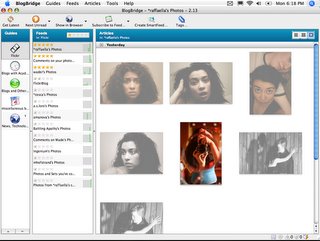
Basic Text View
But then I like to read the photo descriptions... but in the cases where I don't I guess I have another option.
time to geek out...
update: I sorted out my sync process... BlogBridge does keep track of the feeds you've read already. This program just keeps on getting better and better.
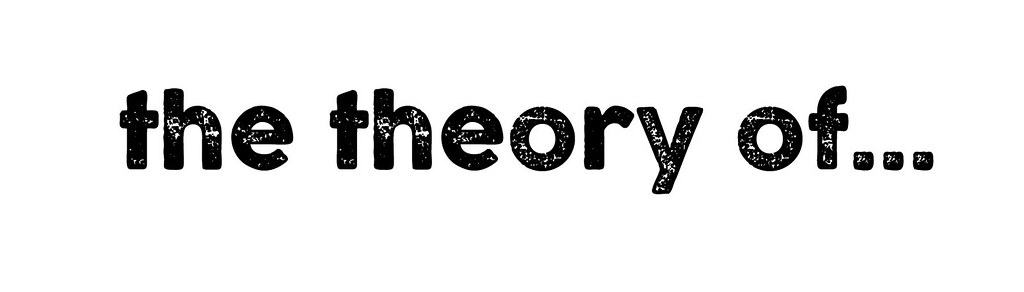

0 comments